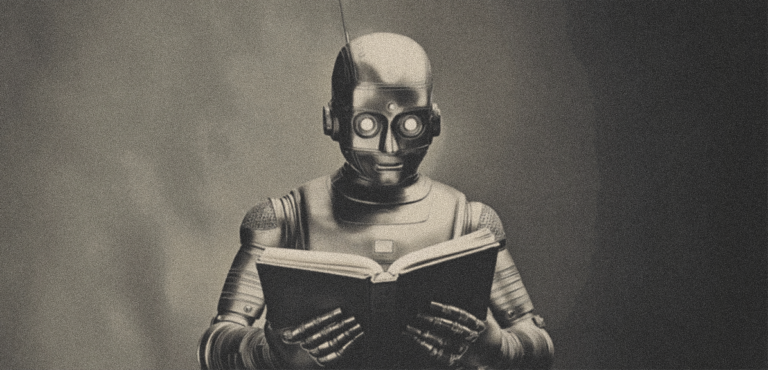
Tool Dive: How to Use AI Proofreading Tools
Let’s face it: in this highly digitalized world, where content is everywhere, it is crucial to proofread your content before it gets published.
Proofreading means carefully checking your content to find and correct (typos)typographical errors and mistakes in grammar, style, spelling, etc. Whether it’s an essay, a novel, a manual, a website, or any other medium – well-articulated or finely drafted content indicates professionalism and attention to detail, which can positively influence how readers perceive your content. Whereas, poor proofreading may lead to embarrassment, miscommunication, and even a poor reputation. But thankfully, AI proofreading tools are here to save the day!
AI proofreading has gained popularity within the past few years and is growing by leaps and bounds. It was initially used by publishers and news organizations to automate checking grammar, punctuation, capitalization, word choice, and word count in large batches of document files. Lately, however, it’s been used by different businesses to find errors in their marketing content or legal documents.
So, with that, let’s jump into the best AI proofreading tools.
Grammarly
Grammarly is one of the most widely used AI proofreading tools. Easy to use and beautifully designed, Grammarly supports various writing styles, including academic, business, and creative, ensuring that your writing complies with the appropriate standards.
Key features:
- Automatically detects and corrects grammar and spelling errors in your writing.
- Provides suggestions for improving punctuation usage and writing style.
- Identifies tone of writing as friendly, formal, confident, etc.
- Provides metrics to enhance sentence clarity and ease of reading.
- Allows adapting tone for different audiences and purposes.
- Works with Chrome, Firefox, Safari, and Edge.
- iOS and Android apps allow checking on the go.
- Offers free and paid options with advanced features.
ProWritingAid
ProWritingAid is more than just a proofreading assistant; it’s your ticket to exceptional writing. It can make your writing more formal or informal, longer or shorter, sound more fluent, and even add a sensory detail in just a few clicks. ProWritingAid is best suited for writers seeking detailed feedback on longer pieces, like novels, lengthy blog posts, memoirs, and academic essays.
Key features:
- Accurately detects grammar and spelling mistakes in your writing.
- Scans for repetitive words, vague language, cliches, and overly complex sentences.
- Analyses poor readability.
- Provide a graph showing sentence length variety to ensure proper pacing.
- Available in different forms of English like US, UK, Canadian and Australian.
- Works with Chrome, Firefox, Safari, Google Docs, Scrivener, and Microsoft Office.
- Offers free and paid options with advanced features.
QuillBot
QuillBot, an advanced AI proofreading tool, offers a range of features to enhance your writing experience. Whether you need help generating content, paraphrasing, or improving sentence structure, QuillBot has you covered.
Key features:
- Inspects for typos, spelling mistakes, and other grammatical issues, providing suggestions for improvement.
- Helps rephrase and rearrange sentences to create a good content flow
- Detects any potential instances of plagiarism in your writing, ensuring originality.
- Quillbot’s summarizer tool condenses lengthy articles or documents into concise summaries, helping you grasp the main points quickly.
- Helps diversify vocabulary and enhances writing quality.
- Supports multiple language translation, benefiting multilingual writers and content creators.
- Works with Chrome, Word, and Google Docs
- Offers free and paid options with advanced features.
Hemingway
Named after Ernest Hemingway, a writer known for his clear and concise writing style, this tool is designed to improve the clarity and readability of your writing. It takes a more focused approach than traditional proofreading tools. It analyzes writing style and structure rather than grammar and spelling.
Key features:
- Highlights adverbs and suggests removing them for more robust, impactful writing.
- Flags unnecessarily complex words to simplify.
- Encourages the use of active voice by highlighting passive voice constructions.
- Recommends ways to strengthen the formatting of long paragraphs.
- Provides grade level and metrics to enhance readability.
- Encourages sentence length variety to improve flow.
- Online editor is free.
- Desktop app is chargeable.
Ginger
Ginger is a great choice for professionals who want a robust AI tool with all essential features. Its grammar and spelling checker picks up most mistakes, while the sentence rephrasing improves text quality. Overall, it’s an excellent AI software for writers who want to improve their writing and content style.
Key features:
- Identifies and corrects spelling errors – be it simple typos or severe misspellings.
- Provides efficient and accurate proofreading suggestions.
- Sentence rephrasing tool helps you change your tone in a single click, making it easier to express ideas
- Includes a text-to-speech feature that can read your work aloud, making it easier to identify clunky sentences and grammar mistakes.
- Works with Chrome, Firefox, Safari, and Edge.
- Mobile apps – iOS and Android apps allow checking on the go.
- Offers free and paid options with advanced features.
Benefits of AI-based proofreading tools
AI-based proofreading tools are becoming more popular and prevalent, since they offer a wide range of benefits, as listed below:
-
Efficiency
One of the main benefits of using AI-based proofreading tools is that they can save you time and effort by automatically detecting and fixing common errors in your texts.
-
Cost-effectiveness
While professional human proofreading services can be expensive, AI-based proofreading tools are more affordable. By providing subscription-based services or pay-per-use options, they prove to be a cost-effective option.
-
Accuracy
AI systems examine the text and detect errors with high accuracy using highly advanced algorithms and machine learning techniques.
-
Flexibility
AI proofreading services are available round the clock. Writers can access these tools anytime, allowing for flexibility in work schedules and accommodating tight deadlines. Moreover, you can use these programs on different platforms, including mobile devices, tablets, or computers.
In all, AI proofreading tools are being developed to make the tedious task of proofreading much more accessible and simpler. With these tools, humans can make fewer mistakes and reduce the time spent on reading and checking for errors.
Challenges and concerns
Despite their advantages, AI-based proofreading tools have some challenges and concerns.
Let’s have a look at some of them below:
-
Contextual understanding is limited
AI proofreading tools have trouble understanding context. These tools can find mistakes in grammar and spelling, but they may need help to understand what the writer is trying to convey or how they are saying it. An AI tool might change the usage of words or even change the sense of a sentence.
Many tools even struggle with regional idioms or colloquialisms and can flag such expressions as errors.
-
Lack of emotional touch
While AI writing tools can produce high-quality content, they may not always have a human touch to them, since they simply work on algorithms. Hence, it needs human interaction to review the final piece of content that will impact readers or audience
-
Security and privacy concerns
AI proofreading tools do gain access to sensitive or personal information. Since these tools process large volumes of content at a time, they can unintentionally reveal or leak confidential information from a particular user, thus leading to a breach of privacy.
Key points to note while using an AI-based proofreading tool
To maximize the value of AI-based proofreading tools, you should use them to supplement your own writing and editing skills. Don’t rely solely on your AI-tool for final proofreading. Always review your content manually at least once, and if possible, ask someone else to review them as well.
Additionally, use the AI-based proofreading tool as a learning tool to enhance your writing skills. Pay attention to the feedback and explanations given by the tool and keep a note of them. Finally, when selecting an AI proofreading tool, compare features, functions, and prices of various options and read reviews and ratings from other users.
To conclude, it is important to understand that proofreading is a complex task. There’s no one way to do it—and this is an important aspect to note. One of the reasons humans are still helpful in proofreading (as well as a variety of other tasks) is that they can make decisions and judgments based on their preferences and knowledge. So, if you have a question running in your mind – if AI can provide the same quality of work as a human who is trained in proofreading and has read thousands of books, magazines, or publications throughout their career—the answer to that question is NO.
In brief
AI proofreading tools have their pros and cons. Ultimately, the best thing is to use them as a helper instead of a replacement for human thinking.