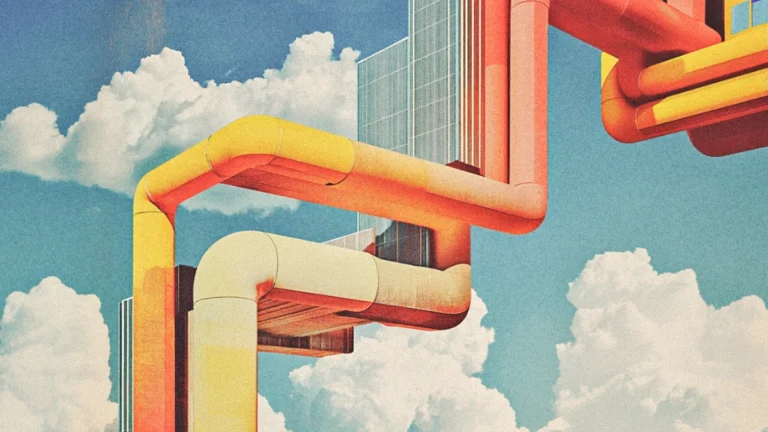
Future of Automated Cloud Deployment with Google Cloud Deploy
As cloud adoption accelerates, enterprises need automated cloud deployment solutions that ensure speed, reliability, and efficiency. Google Cloud Deploy is redefining this landscape, introducing advanced automation and orchestration tools that streamline software releases at scale.
With enhanced deployment policies, seamless automation, and greater scalability, Google Cloud Deploy is transforming software release cycles—making them faster, more secure, and more resilient than ever.
Let’s delve into the latest innovations, examining how they streamline cloud operations, reduce complexity, and set a new benchmark for continuous delivery in modern enterprises.
Automated cloud deployment: What’s new with Google Cloud Deploy?
Cloud Deploy has long been a key player in the landscape of continuous delivery to platforms like Google Kubernetes Engine (GKE), Cloud Run, and Anthos.
However, with the introduction of several groundbreaking features, the service has now positioned itself as a comprehensive solution for automating the complex lifecycle of cloud application deployments.
Cloud Deploy aims to reduce manual tasks, improve deployment reliability, and ensure security is part of the process. These goals will likely significantly affect cloud DevOps strategies.
This is especially true for businesses that are facing the complex challenge of managing Google security issues and the risks that come with them.
1. Enhanced automation and reliability in deployment pipelines
The heart of Cloud Deploy’s new capabilities lies in automation. With the increasing demands of modern software development—where delivery speed is essential, but reliability is paramount—Google’s focus on creating a fully managed continuous delivery platform is proving transformative. Cloud Deploy now supports automated rollouts, retries, and rollbacks, reducing the need for manual intervention in the deployment process.
A significant feature addition is the repair rollout automation rule, which provides a safety net in case of failure during deployments. When a deployment falters at any stage, whether due to issues like a misconfigured GKE cluster or a failed pre-deployment SQL migration, the automation rule allows teams to retry the operation a predefined number of times.
If the retries do not resolve the problem, Cloud Deploy automatically rolls back to a previously successful release. This approach mitigates downtime and ensures continuity by minimizing the risk of errors propagating across environments. It also simplifies the process for developers, removing the uncertainty of manual rollback procedures. For CTOs and senior IT leaders, this feature eliminates the need for continuous, manual monitoring and intervention.
2. Smart deployment policies for risk management
Automated cloud deployment is a double-edged sword. While automation significantly speeds up processes, it also introduces risks, particularly when deployments are executed without oversight. Google has addressed this challenge head-on by adding deploy policies, which act as safety nets for automated workflows. These policies are essential for ensuring that deployments are not triggered during critical times, such as during high-traffic periods or major organizational events.
The first policy rollout is the time-window deployment rule, which can restrict automated deployments during specific periods—whether it’s weekends, evenings, or key events. This is particularly useful for businesses aiming to avoid disruption during times of high system usage. For example, with the “Policy Overrider” role, a team member can still bypass these rules in emergencies, offering flexibility when absolutely necessary. However, without this role, automated deployments are essentially locked out during certain times, allowing businesses to enforce control over when their systems are updated.
The new deploy policies feature is especially beneficial for enterprises trying to strike a balance between automation and the control required to maintain system integrity. It ensures that the pace of deployment aligns with business needs without jeopardizing reliability.
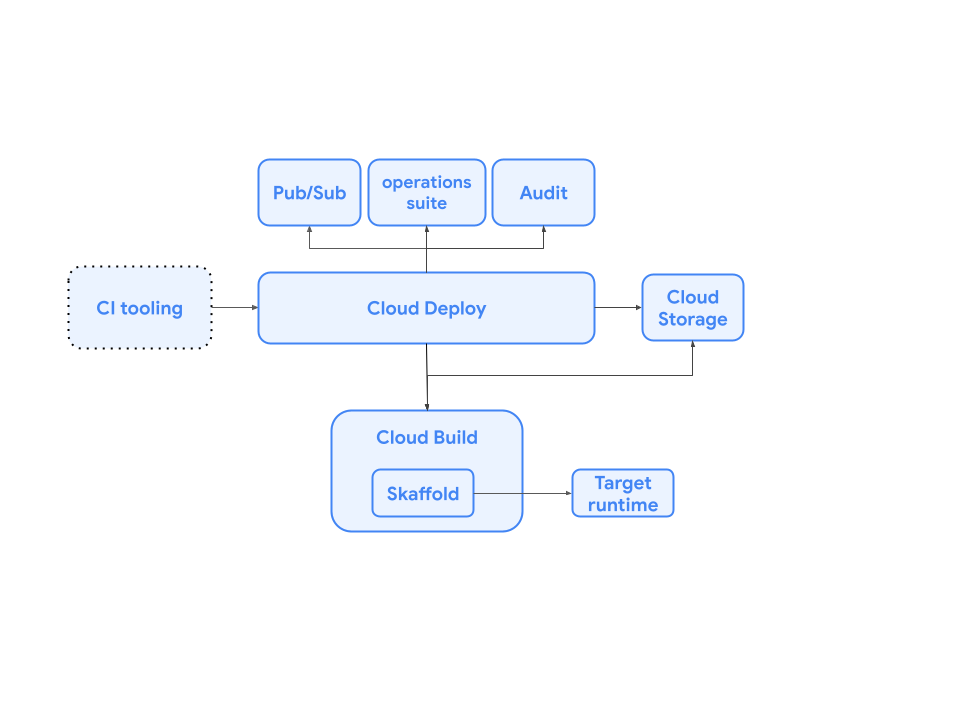
3. Timed promotions: Scheduling deployments with precision
Timing is crucial when it comes to automated cloud deployment. Cloud Deploy’s new timed promotion feature answers this challenge by enabling businesses to schedule releases with pinpoint accuracy. While the previous auto-promotion feature offered a basic delay after a successful deployment, the timed promotion upgrade allows teams to set specific days and times for releases.
For example, within Google, development teams traditionally promote releases from development to staging every Thursday and from staging to production every Monday morning. Cloud Deploy now enables teams to automate these time-sensitive promotions, streamlining deployment schedules and ensuring consistency. Rather than relying on fixed time delays, teams can create tailored deployment schedules based on their specific needs, reducing the risk of errors due to improperly timed releases.
The timed promotions feature is a key step forward for businesses that require precise, coordinated deployments. It allows for smoother releases that fit within the cadence of your business operations, ensuring consistency and minimal disruption.
4. Canary deployments
Canary deployments have become a mainstay in continuous delivery pipelines, offering a method to release updates gradually and monitor their impact before a full rollout. Cloud Deploy enhances this process with easy-to-manage canary deployments. Instead of pushing a new release to 100% of users at once, Cloud Deploy enables teams to distribute the update to a small portion—such as 10% of traffic—before progressing to a full-scale rollout.
This gradual approach significantly reduces the risk associated with releasing untested features into a live environment. If the canary deployment encounters issues, the team can halt the update before it impacts the broader user base. Furthermore, Cloud Deploy’s integration with monitoring tools provides real-time visibility into how the new version is performing, making it easier to identify potential issues early in the process.
5. Deploy hooks for enhanced customization
Another key feature is the introduction of deploy hooks, which allow users to configure pre-deployment, post-deployment, or both actions. This ability to customize the deployment process ensures that teams can perform important operations, such as database migrations or security checks, before or after deployment.
Deploy hooks add an extra layer of flexibility to Cloud Deploy, enabling teams to tailor the deployment pipeline to their unique workflows. For example, teams may want to run automated tests or security scans to identify potential Google security flaws before deploying a new version. By configuring deploy hooks to run such actions, businesses can ensure that every deployment is secure, verified, and ready for production.
6. Integration with popular DevOps tools
Cloud Deploy does not operate in isolation—it integrates seamlessly with popular DevOps tools, making it easier to incorporate into existing pipelines. By bringing tools like Skaffold into the pipeline, Cloud Deploy ensures that the development process remains consistent across different environments, from local development to continuous integration/continuous delivery (CI/CD) systems. This integration is vital for teams aiming for pipeline parity across development, staging, and production environments.
Furthermore, Cloud Deploy supports connections with ticketing systems and CI tools, offering an integrated approach to deployment management. The ability to connect with third-party tools not only streamlines workflows but also improves collaboration between development, operations, and security teams.
7. Built-in metrics and insights
Google Cloud’s focus on providing transparency and visibility into deployment performance is apparent in Cloud Deploy’s built-in metrics. These metrics provide insights into deployment frequency and success rates, helping teams track how often releases occur, how successful those releases are, and whether there are any bottlenecks in the deployment process.
The built-in metrics and the centralized dashboard provide an accessible, at-a-glance view of your deployment landscape, helping teams make informed decisions about how to optimize their workflows. For enterprises concerned about Google security flaws and the ability to maintain a high level of trust with their users, this kind of visibility is critical. It allows security teams to monitor the health of their deployments and address issues quickly before they escalate into larger problems.
Why should this matter for CTOs?
For Chief Technology Officers (CTOs), the strategic importance of these new features cannot be overstated. Cloud Deploy’s enhancements tackle some of the most pressing challenges in cloud operations today: speed, security, scalability, and reliability.
As businesses transition to more complex cloud infrastructures, CTOs are tasked with overseeing innovation, mitigating risks, and ensuring operational efficiency. Cloud Deploy’s suite of tools allows IT leaders to maintain control over critical aspects of their deployment pipelines while automating much of the manual effort traditionally involved in release management.
These features are not just nice-to-have—they are essential for maintaining a competitive edge. In a landscape where user expectations are at an all-time high, businesses need the ability to release new features rapidly and securely. Cloud Deploy enables this level of agility, while also integrating key safeguards to avoid potential issues such as Google security flaws or unanticipated system downtimes.
However, CTOs must ask themselves some critical questions:
- How confident am I in the security of automated deployments? How robust are the security checks in place with automated deployments handling critical systems?
- Do I have full visibility into all stages of the deployment process? Cloud Deploy offers transparency through built-in metrics, but how are those metrics integrated into your existing monitoring systems?
- Can Cloud Deploy scale with my organization’s growing infrastructure? As my business expands, can Cloud Deploy meet the increasing demands of complex deployments across multiple regions and clusters? How flexible is the system in adapting to future growth?
- Am I leveraging automation without sacrificing control? While automation brings significant efficiency, am I maintaining the necessary level of oversight to ensure that business-critical systems are updated with minimal risk?
Future directions: A comprehensive DevOps solution
The need for scalable cloud solutions is imperative for businesses with growing infrastructures. Cloud Deploy’s fully managed nature means businesses no longer need to worry about setting up and maintaining deployment infrastructure. Google automatically handles scaling to meet demand, ensuring optimal performance and cost efficiency without manual intervention.
With the ability to deploy to multiple Google Kubernetes Engine (GKE) or Anthos clusters or Cloud Run service regions concurrently, Cloud Deploy ensures that businesses can roll out updates across regions seamlessly. By orchestrating parallel deployments, Cloud Deploy guarantees that updates happen simultaneously, reducing the risk of downtime or inconsistency in production environments.
Moreover, the declarative configuration model—where users simply define the desired end state—simplifies the deployment process, ensuring that teams can focus on what they want the system to achieve without worrying about the underlying complexities of how to make it happen.
Google Cloud’s vision for Cloud Deploy extends beyond just deployment automation. In the coming months, we can expect to see even more innovations that will help businesses create end-to-end DevOps pipelines. By continuously introducing new features and integrating with other Google Cloud services, Cloud Deploy is poised to become the go-to solution for automated cloud deployment in enterprise environments.
In brief
Cloud Deploy’s new features represent a significant shift in the landscape of continuous delivery. With enhanced automation capabilities, smarter deployment policies, and a more integrated approach to DevOps, Google Cloud has built a powerful platform that can meet the needs of modern software teams.
For executives and IT directors navigating the complexities of cloud infrastructure and security—particularly when it comes to addressing challenges like Google security flaws—Cloud Deploy offers a solution that balances innovation with reliability.