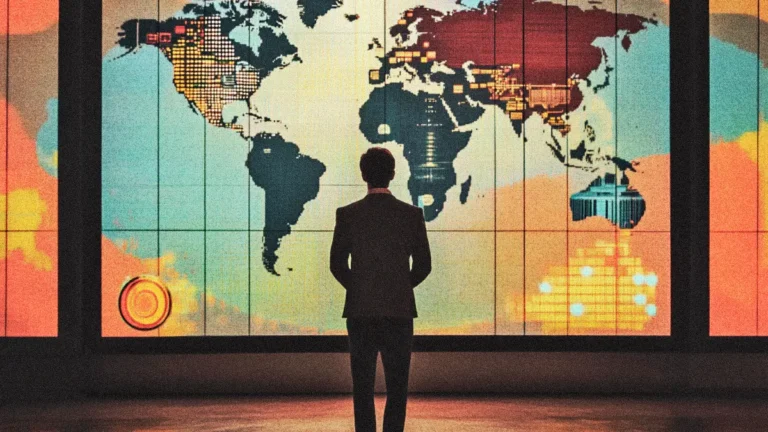
11 Tools for CTOs to Manage Multigenerational Tech Teams in the Age of Remote Work
As companies increasingly adopt remote and hybrid work models, the shift in how teams operate is unmistakable and irreversible. For Chief Technology Officers (CTOs), the challenges of leading in this new environment are multifaceted: balancing security with productivity, fostering communication and morale across time zones, and ensuring seamless collaboration among diverse teams.
Moreover, the complexity of managing a workforce that spans Baby Boomers, Gen X, Millennials, and Gen Z requires more than just technical expertise, it demands an understanding of varying communication styles, work preferences, and technological fluency. The right set of tools is essential for navigating this new landscape—ensuring seamless communication, secure collaboration, and heightened productivity The right tools, however, can transform these challenges into opportunities for innovation and efficiency.
This article explores 11 critical tools every CTO needs to effectively manage remote, multigenerational tech teams.
1. ClickUp: Comprehensive management for multigenerational teams
ClickUp offers a powerful, all-in-one solution for managing diverse teams across multiple projects. For CTOs handling a multigenerational workforce, the platform’s customizability makes it ideal. Whether you have Baby Boomers who prefer simplicity or Gen Z employees looking for cutting-edge project management tools, ClickUp has the flexibility to accommodate different needs. It includes task management, time tracking, goal setting, and documentation, making it perfect for overseeing an array of remote operations.
Why it’s essential: Customizable dashboards and workflows allow each team member to operate in a way that fits their style and preference, bridging the gap between generations.
Perfect for: Teams seeking an all-encompassing platform to manage everything from task lists to team goals and documentation.
2. Asana: Streamlined project management for efficient collaboration
Asana has long been a favorite for remote teams. Its intuitive project management system allows teams to assign tasks, set deadlines, and track progress. The platform’s transparency is key—whether you’re working with Baby Boomers who appreciate clear, straightforward views of progress or Millennials who demand flexibility in their workflows, Asana strikes the right balance.
Why it’s essential: With clear task tracking and real-time updates, Asana helps ensure alignment across teams, regardless of time zone or generational preference.
Perfect for: Teams that need a user-friendly project management tool that grows with your business and easily scales across remote teams.
3. Google Workspace : Real-time collaboration across teams
Google Workspace (formerly G Suite) remains the ultimate cloud-based solution for collaboration. Whether you’re working on a Google Doc, sharing a presentation, or hopping into a Google Meet call, everything happens in real-time. This platform bridges communication gaps and provides a simple, unified system to accommodate both older and younger generations within your team.
Why it’s essential: Google’s suite enables real-time collaboration on documents and files, providing all team members with the tools to collaborate effortlessly, even from afar.
Perfect for: Teams in need of an integrated, easy-to-use platform for cloud storage, document editing, and video conferencing.
4. Trello : Visual task management for clear workflows
Trello’s board-and-card system provides a visual way to organize tasks, making it especially appealing for teams that value structure but want a more engaging interface. Trello works for both Baby Boomers who thrive on visual clarity and younger generations accustomed to more dynamic interfaces. It’s ideal for teams that need a clear visual representation of task management.
Why it’s essential: With its drag-and-drop interface and visual layout, Trello helps teams stay organized and on track, while encouraging collaboration.
Perfect for: Teams who prefer a visual approach to project management and need a straightforward platform for organizing workflows.
5. Slack : Simplifying communication across time zones
Slack remains one of the most powerful tools for team communication, offering messaging, file sharing, and channel management. With its instant communication system and integrations with tools like Google Drive and Zoom, Slack eliminates barriers in communication. It’s designed to accommodate varying preferences—some may prefer text-based channels, while others may gravitate toward video calls.
Why it’s essential: Slack’s combination of real-time messaging, shared channels, and easy integration allows your team to communicate and collaborate seamlessly, no matter where they are located.
Perfect for: Teams that need consistent, real-time communication to maintain alignment and keep projects moving forward.
6. Microsoft Teams : Integrated communication for Microsoft ecosystems
For organizations heavily invested in the Microsoft ecosystem, Microsoft Teams is a natural choice. Seamlessly integrated with Microsoft 365 applications, Teams allows for easy communication and collaboration in one platform. Whether you’re in Word, PowerPoint, or Excel, Teams ensures that your team can collaborate across apps without skipping a beat.
Why it’s essential: Teams’ integration with Microsoft Office tools enables tech teams to collaborate on shared documents, chat, and hold video meetings—all in one place.
Perfect for: Teams already using Microsoft products who need an integrated communication and collaboration tool.
7. Zoom : Virtual real-time interaction
Though it rose to prominence during the pandemic, Zoom remains a staple in the remote work toolkit. Video calls are essential for maintaining relationships, trust, and collaboration across a dispersed workforce. Zoom’s ease of use and features for both one-on-one and group meetings make it indispensable for teams that rely on virtual face-to-face interaction.
Why it’s essential: Video conferencing on Zoom brings teams together, creating a stronger sense of connection and fostering real-time collaboration.
Perfect for: Teams that need video conferencing to support everything from casual check-ins to brainstorming sessions.
8. Google Drive: Cloud storage for seamless collaboration
For tech teams, file sharing and document collaboration are vital. Google Drive’s cloud storage allows teams to store, share, and edit documents in real-time. It’s simple, effective, and appeals to both seasoned professionals and digitally native workers.
Why it’s essential: Google Drive makes collaboration easy, offering secure storage, version control, and the ability to work on documents with multiple collaborators simultaneously.
Perfect for: Teams who need a secure and easy-to-use platform for document sharing and collaboration.
9. Zapier : Automating repetitive tasks to save time
Remote work can lead to an overwhelming number of repetitive tasks. Zapier automates these tasks by connecting the apps your team already uses. Whether you need to automate a daily report or ensure timely notifications, Zapier makes sure everything runs smoothly behind the scenes.
Why it’s essential: With its over 2,000 app integrations, Zapier automates workflows and reduces the manual labor associated with routine tasks.
Perfect for: Teams looking to streamline operations by automating repetitive tasks across their existing software tools.
10. LastPass: Secure password management for remote teams
As remote work continues to expand, so too does the need for robust security. LastPass ensures that your team can securely manage passwords without the burden of remembering multiple logins. With password sharing, encrypted storage, and advanced security features, LastPass is an essential tool for safeguarding your team’s digital credentials.
Why it’s essential: LastPass reduces password fatigue, enabling your team to work securely without compromising on access or usability.
Perfect for: Teams in need of secure, streamlined password management for remote work environments.
11. Employment Hero : Comprehensive HR Management
HR management for remote teams becomes more complex as the workforce diversifies, especially in multigenerational teams. Employment Hero provides an all-in-one platform for handling everything from recruitment to payroll, performance management, and employee engagement. For CTOs managing a remote tech team, Employment Hero simplifies HR workflows while ensuring your team is well-supported.
Why it’s essential: With features for onboarding, payroll, and employee benefits, Employment Hero helps you manage a remote workforce from hiring to ongoing support.
Perfect for: Teams looking for a comprehensive, integrated solution to manage HR processes for remote employees.
6 Key features to look for in remote work software tools
As you evaluate the tools needed to manage a remote workforce, it’s crucial to choose platforms that go beyond the basics. When selecting software, keep these six key features in mind to ensure that your team operates efficiently and securely:
1. Integration capabilities
The best remote work tools integrate seamlessly with the other applications your team already uses. Whether it’s project management, communication, or file-sharing tools, the software should work together without requiring manual data transfers or constant context-switching.
For example, if you use Slack for team communication, look for project management tools with Slack integrations so you can stay on top of tasks without leaving your chat window.
2. Cloud-based accessibility
Remote work requires flexibility, and cloud-based tools are the most effective way to provide access to essential software from any location. Cloud-based tools eliminate the need for complex installations or VPNs, allowing teams to securely access their tools from anywhere.
3. Cross-platform compatibility
Your team will likely use a mix of devices and operating systems. The best remote work tools work across all platforms, whether it’s Windows, Mac, iOS, or Android. This ensures consistency in user experience and features, no matter what the device.
4. Customizable workflows
Not all teams operate in the same way. The best tools allow you to customize workflows to match your team’s unique processes and preferences. From task templates to communication channels, customization ensures that every team member can work in a way that suits them best.
5. Data analytics and reporting
Without face-to-face interaction, it can be hard to gauge productivity. Look for tools that offer detailed analytics and reporting features, giving you insight into key metrics like project progress, time tracking, and employee engagement.
6. Single sign-on (SSO) support
With a growing number of tools comes the need for secure and efficient login systems. SSO allows employees to use a single set of credentials to access all their tools, improving security and reducing the burden of managing multiple passwords.
Managing a multigenerational, remote tech team requires more than just traditional leadership skills—it demands the right tools and strategies. The tools above have been carefully selected for their ability to address the unique challenges posed by remote work, including communication barriers, productivity issues, and security concerns. By equipping your team with these essential platforms, you can maintain alignment, foster innovation, and ensure that every team member, regardless of age or location, can thrive in the remote work era.
As the remote work model continues to evolve, staying ahead of the curve with the right technology will be essential for every CTO looking to lead their tech teams effectively.
In brief
As remote work becomes the norm, CTOs are tasked with leading multigenerational teams across diverse time zones and workflows. The right tools are essential for navigating this new landscape—ensuring seamless communication, secure collaboration, and heightened productivity. From project management platforms like ClickUp to communication tools like Slack and Zoom, these technologies are shaping the future of remote leadership. In this evolving environment, a tailored, integrated tech stack is no longer optional—it’s a strategic necessity.